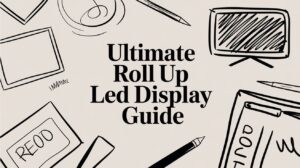
Ultimate Roll Up LED Display Guide
A roll up LED display feels like a high-resolution screen you can stash in a poster tube. In a few seconds, it unfurls into a
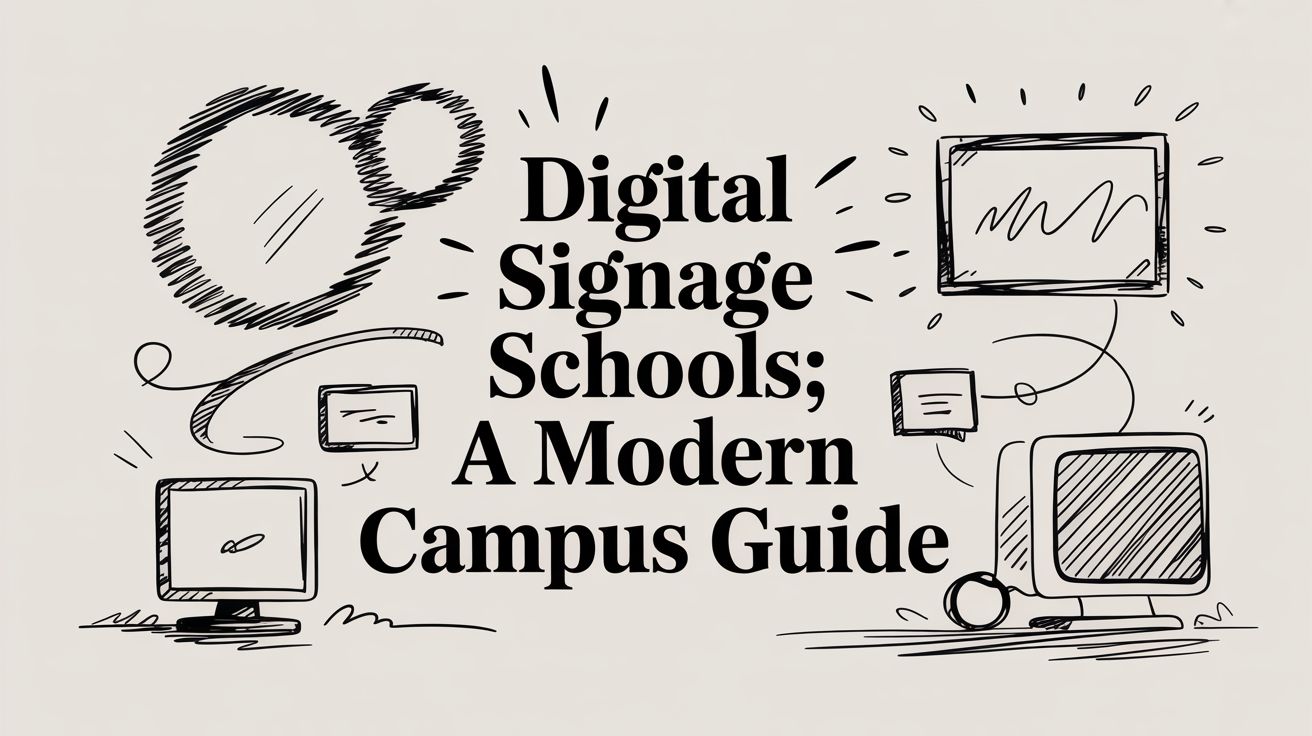
Before you even think about shopping for screens or comparing software, you have to start with a solid plan. A winning digital signage strategy for schools isn’t built on technology—it's built on clear communication goals. Think of it as your blueprint. It ensures every single display has a job, whether that’s boosting student engagement or getting the word out during an emergency.
Jumping into digital signage without a clear strategy is like trying to build a house without a foundation. You'll likely end up with a bunch of expensive hardware that doesn't actually solve your school's real-world communication problems. The trick is to start by asking "why" long before you get to the "what." A smart strategy turns a simple technology purchase into a powerful tool that makes campus life better and gets everyone on the same page from day one.
And schools are catching on. By the mid-2020s, an estimated 87% of educational institutions had already put digital signage in place to streamline their communications and even enrich classroom lessons. It's a proven tool.
First things first, you need to nail down your school's specific communication pain points. Are you trying to cut down on the mountain of paper from flyers and posters? Do you need a better way to promote after-school clubs to get attendance up? Or maybe the top priority is a unified, instant emergency notification system that reaches every corner of campus.
Whatever your goals are, they need to be specific and measurable. A vague idea like "improve communication" won't get you very far. Instead, aim for something concrete:
This process flow gives you a visual for the foundational steps, from setting goals to mapping out your campus needs.

It really drives home the point that a successful rollout is a multi-step process. You've got to do the planning before you ever buy the tech.
A digital signage system touches nearly every department, so your project team needs to reflect that. Bringing together a cross-functional group ensures everyone's needs are heard and helps get buy-in from the entire campus community.
You'll want to pull in key people from:
Key Takeaway: The best digital signage teams are collaborative. When IT, administration, and faculty all have a seat at the table, the system you end up with is far more likely to be used, loved, and successful.
Once you have your goals and team locked in, it’s time to walk the halls. You need to map out the physical and digital communication flow of your campus. Where do students, staff, and visitors naturally gather? Where do they look for information? The main entrance, cafeteria, library, and gym are the obvious spots. And when you're thinking about that main entrance, you'll need to look into the specific needs of digital outdoor signage.
For each location, think about who the main audience is and what kind of information they need. A screen in the teacher's lounge should show something very different from one in the student union. This mapping exercise isn't just about where to put screens; it’s about figuring out what kind of content will actually make an impact in each spot. When you broaden your scope, you can also explore how interactive video for educational purposes can play a role in making learning and communication more engaging across the board.
To get the ball rolling, you can use a simple matrix to organize your thoughts and identify opportunities you might have otherwise missed.
This table is a great starting point for your team to brainstorm how digital displays can serve different parts of your campus community.
| Campus Location | Primary Audience | Potential Use Case (e.g., Wayfinding, Announcements) | Key Objective (e.g., Improve Safety, Boost Engagement) |
|---|---|---|---|
| Main Entrance/Lobby | Visitors, Students, Parents | Welcome Messages, Event Calendars, Wayfinding Map | Create a Welcoming Atmosphere, Improve Visitor Experience |
| Cafeteria | Students, Staff | Daily Menus, Health Tips, Club Promotions | Promote Healthy Choices, Increase Extracurriculars |
| Library/Media Center | Students, Faculty | Research Tips, New Book Arrivals, Workshop Schedules | Encourage Resource Use, Support Academic Success |
| Athletic Facilities/Gym | Athletes, Fans, Students | Game Schedules, Team Highlights, Concession Info | Boost School Spirit, Increase Game Attendance |
| Faculty Lounge | Teachers, Staff | Professional Development Info, Internal Memos, HR Updates | Improve Staff Communication, Streamline Information |
By filling this out for your specific school, you'll have a much clearer picture of where your signage can make the biggest difference. It transforms the abstract idea of "better communication" into a concrete, location-based plan.
Picking the right tech for your school's digital signage can feel like you're wading through a sea of acronyms and confusing specs. It’s overwhelming. But if you break it down into two main buckets—the hardware (the screens themselves) and the software (the brains behind the operation)—it suddenly becomes much more manageable.
Your goal is simple: find a combination that's powerful enough to do everything you need, but not so complicated that your staff avoids using it.
The first big decision you'll make comes down to location. A screen hanging at the main entrance, getting blasted by sun and rain, needs a completely different set of features than one mounted safely inside a climate-controlled hallway. This single question is the perfect starting point for figuring out your hardware needs.
For any outdoor sign, durability is everything. You absolutely need displays that are weatherproof—meaning they have official ratings for water and dust resistance—and bright enough to cut through direct sunlight. These screens are built tough, with rugged casings and internal climate controls to handle brutal heat and freezing cold. They’re perfect for welcoming visitors at the main gate, promoting the big game at the athletic fields, or pushing out emergency alerts where everyone can see them.
Once you move indoors, the focus shifts from brute strength to visual clarity and aesthetics. You don't need a weatherproof screen for the cafeteria, but you still need to think about brightness, especially in big, open spaces like an atrium. This is where the conversation turns to different screen technologies, mainly LCD versus LED.
LCD (Liquid Crystal Display) screens are the workhorses. They’re a budget-friendly and reliable choice for standard-sized displays in hallways, libraries, or classrooms. They deliver sharp, clear resolution for text and images, making them ideal for digital bulletin boards, directories, and daily announcements.
LED (Light Emitting Diode) technology is what you bring in for the wow factor. Think massive, seamless video walls in the auditorium or vibrant, scrolling ribbon displays in the gym. LED panels are modular, so you can build them into custom shapes and sizes to fill an entire wall with one stunning, dynamic image.
Don't get tripped up by technical jargon like "pixel pitch." It's just a fancy way of saying how close together the tiny LED lights are. A smaller number means a sharper, higher-resolution image, which you need for screens people will see up close. A bigger number is perfectly fine for displays viewed from a distance, like that big marquee out by the road.
If you’re thinking about a large-scale indoor project, it’s worth digging into what makes these setups so effective. You can get a better sense of the possibilities by learning about the features of indoor LED wall panels.
Let's break down the key differences between indoor and outdoor displays.
| Feature | Indoor Displays (e.g., Hallways, Cafeteria) | Outdoor Displays (e.g., Entrance, Sports Fields) |
|---|---|---|
| Brightness | Standard brightness (350-500 nits) is usually sufficient. | High brightness (2,500+ nits) is essential to be seen in direct sunlight. |
| Durability | Standard build, protected from the elements. | Weatherproof (IP rated) to resist rain, dust, and humidity. |
| Temperature Control | Operates in stable, climate-controlled environments. | Built-in heating and cooling systems to handle extreme temperatures. |
| Resolution | Higher resolution (smaller pixel pitch) needed for close viewing distances. | Lower resolution (larger pixel pitch) is acceptable for long-distance viewing. |
| Enclosure | Slim, aesthetically pleasing designs. | Vandal-resistant and ruggedized enclosures for protection. |
Ultimately, matching the display's features to its specific environment is the key to getting a reliable screen that looks great for years to come.
If the screens are the face of your digital signage, the Content Management System (CMS) is the heart. This is the software your team will use every day to create, schedule, and send content to the screens. The usability of your CMS can make or break your entire initiative.
Trust me, if the system is clunky and requires an IT degree to operate, your staff will abandon it in a heartbeat. Those expensive screens will just sit there, blank. The best CMS platforms for schools are built for people who aren't tech experts. Look for simple drag-and-drop interfaces and ready-made templates for everyday announcements, like lunch menus, event flyers, and birthday shout-outs.
One of the biggest forks in the road is choosing between a cloud-based or an on-premise system. For the vast majority of schools, a cloud-based CMS is the way to go. It gives your communications coordinator or an administrative assistant the power to update content from anywhere, on any device, without having to file a ticket with the IT department for every little change. This freedom is critical for keeping your content fresh and timely.
Finally, your software has to play nice with the systems you already rely on. A good CMS will connect to your school’s calendar (like Google Calendar or Office 365) and automatically pull in event details. Even more importantly, it absolutely must integrate with your emergency alert system using the Common Alerting Protocol (CAP). This ensures that in a real emergency, a single alert can instantly override every screen on campus with critical instructions.
As you explore software, it’s also smart to think about your video strategy, since that will be a huge part of your content. Resources on choosing a video platform for education can offer some great insights that apply here, too.
A state-of-the-art screen showing last month's news is just an expensive, blank wall. The real magic of digital signage for schools isn't in the hardware; it’s in the story you tell with it. Your content strategy is the roadmap that turns those screens from passive displays into the vibrant, beating heart of your campus community.
This is where you move beyond just posting lunch menus. A smart strategy transforms your displays into hubs of school life—celebrating student achievements, hyping up club activities, and sharing dynamic video announcements that grab attention in a way a static flyer never could.
The best school signage networks serve a balanced diet of content. If all you show is an endless loop of administrative announcements, students will learn to ignore the screens entirely. The goal is to create a dynamic mix that feels fresh and relevant every time someone walks by.
I always advise schools to think of their content in a few key categories:
By rotating through these categories, you guarantee there’s always something new and interesting to see. Your screens become a go-to source for what’s happening on campus, not just another piece of furniture.
Brilliant content can fall flat if the design is a mess. You have to remember your audience is often in motion. They only have a few seconds to glance at a screen while walking down a busy hallway, so every message needs to be scannable and crystal clear.
Let's start with the non-negotiables:
Pro Tip: Remember the 3×5 rule from old-school presentations? It’s perfect for digital signage. Aim for no more than three lines of text with five words each, or five lines with three words each. It’s a great little trick that forces you to be concise.
A content calendar is your secret weapon for keeping things fresh without it becoming a full-time job. It stops that last-minute scramble for content and ensures your screens never go stale. This doesn't need to be some complex system—a shared Google Sheet or a simple Trello board works perfectly.
Start by mapping out the big-ticket items for the entire school year: holidays, exam periods, spirit week, parent-teacher conferences, and seasonal sports. Once you have that skeleton, you can delegate.
Give different departments ownership over their own content:
When you empower the people closest to the information, it stays accurate and timely. More importantly, it spreads out the workload so the whole digital signage network doesn't fall on one person's shoulders. This kind of collaborative approach is what makes a content strategy sustainable in the long run.
You’ve picked your hardware and software, and now it’s time to bring that vision to life. The physical installation is where strategy meets reality. Getting the technical logistics right from the start is absolutely crucial for the safety, performance, and long-term reliability of your digital signage in schools.
This isn't just about hanging screens on a wall—it's about carefully weaving technology into your campus so it feels like it belongs. A well-planned installation prevents future headaches like flickering screens or, worse, hazardous exposed wires. The goal is to make the tech feel like a natural part of the school's architecture, not a clunky afterthought.
The first puzzle to solve is where and how to physically mount each display. A screen’s location dictates its impact, but safety and accessibility are non-negotiable. Before you drill a single hole, you need a solid plan that accounts for your building’s structure and the people moving through it.
Keep these critical points in mind for a secure and effective installation:
Expert Insight: Commercial displays, especially the big ones, are heavier than they look. Always bring in your school's facilities team or a professional installer to assess wall integrity before mounting anything. A secure anchor is the single most critical safety feature of your entire setup.
Your digital signs are only as good as their connection. You'll face a choice between a wired or wireless network, which is really a trade-off between reliability and flexibility. While Wi-Fi seems easier because there are no cables, a direct wired Ethernet connection is almost always the better choice for permanent digital signage.
A wired connection gives you a stable, consistent signal that isn't prone to interference—a huge problem in crowded schools where hundreds of student devices are all fighting for bandwidth. That stability is what you need to stream high-definition video smoothly, without any frustrating buffering or lag.
Cable management is just as important. A mess of visible wires looks unprofessional and creates a serious tripping hazard. Plan to run your cables through walls, ceilings, or dedicated conduits to keep them hidden and protected. This isn't just about aesthetics; it also prevents students from tampering with them or causing accidental damage in busy hallways.
Before the big reveal, a thorough testing phase is your best defense against launch-day glitches. This is your chance to catch and fix problems while the stakes are low. You need to go through every single component with a fine-toothed comb to make sure everything is talking to each other correctly.
Your pre-launch checklist should hit these key functions:
By methodically working through this checklist, you can be confident that your digital signage is ready to perform from day one. It’s a proactive step that ensures a smooth rollout and sets a strong foundation for your school's new communication network.
Getting your digital signage network up and running is a huge milestone, but in many ways, it's just the beginning. The real magic happens with smart, long-term management. This is what separates a truly effective communication tool from an expensive tech project that ends up gathering dust. To get it right, you need a realistic budget, a clear way to measure your return on investment, and a plan for the future.
https://www.youtube.com/embed/O-wq-C-52NY
When you're mapping out the budget for your school's digital signage, it’s easy to focus on the exciting part—the screens. But to avoid any nasty surprises down the road, you really need to think about the total cost of ownership over the system's entire life.
I always tell people to break the budget into two main buckets:
One cost that often gets overlooked is content creation. Even though modern CMS platforms make it pretty simple for your staff to upload announcements, you might want a small budget for things like stock photos, video clips, or design software to keep everything looking sharp and professional.
So, how do you actually prove the new screens are working? Measuring success isn't always about spreadsheets and hard numbers, but you can absolutely track key indicators to show the system's value and justify the investment.
Here's how you can quantify your success:
The global digital signage market in education is on track to hit around $2.5 billion by 2025, and it's not slowing down. This isn't just a fleeting trend; it underscores the real, long-term value schools are finding in this technology.
Technology moves at the speed of light, but a smart initial investment can keep your system relevant for years to come.
As you're planning, think about building a network that can grow with your school. You might start with screens in just a few key locations, but make sure your software and network infrastructure can handle adding more displays later without forcing a complete, and costly, overhaul. Our guide on outdoor LED sign cost is a great resource for understanding the financials of expansion.
Looking ahead, things like interactive touchscreens for wayfinding and even AI-driven content scheduling are becoming more common and affordable. By choosing a robust CMS provider that regularly rolls out new features, you can adopt these advancements without having to rip everything out and start over. The goal is to build a scalable foundation that serves your school today and is ready for whatever comes next.
Of course. Here is the rewritten section, crafted to sound completely human-written and natural, following all your specified requirements and examples.
Even the best-laid plans come with a few lingering questions, especially when you’re bringing a new piece of technology onto campus. When it comes to digital signage, I’ve found that most school administrators and IT directors tend to circle around the same core concerns: cost, ease of use, and whether it’s really worth it.
Let's clear the air and tackle some of the most common questions we hear from schools. Getting these answers straight will help you move forward with confidence.
This is always the first question, and the honest-to-goodness answer is: it depends entirely on what you’re trying to accomplish. There’s a huge range.
A simple, single-screen setup in your main lobby—think one commercial display, a media player, and a basic software license—could start in the low thousands. But if you're picturing a full campus network with dozens of screens, both indoors and out, you’re looking at a more significant capital investment.
The key is to think beyond just the screen itself. Your real-world cost is a mix of a few key things:
The good news? Most providers in this space know that schools work with tight budgets and specific purchasing cycles. Always ask about education-specific pricing or bundled packages—they’re almost always available.
Thankfully, no. The days of needing a tech wizard to update a digital sign are long gone. Modern platforms are built for regular people, not IT gurus. The whole point is to empower your team to communicate, not to add another headache to the IT department’s ticket queue.
Most of the top systems out there have a web-based dashboard that feels more like making a PowerPoint slide or a social media post. Think simple, intuitive interfaces with features like:
This means your front office admin or a department head can hop on, post an update, and get back to their day in minutes. That ease of use is what keeps the content from getting stale.
Absolutely—and honestly, this should be a non-negotiable feature for any school. Your digital signage network needs to be a core part of your campus safety plan, period. The best platforms are designed to integrate directly with Common Alerting Protocol (CAP) enabled systems.
In a crisis, your communication has to be instant and crystal clear. Integrating your signs with your alert system means you can override every screen on campus simultaneously, replacing scheduled content with urgent, easy-to-read instructions. This single capability can dramatically shorten response times and cut through the confusion when every second counts.
This integration instantly elevates your displays from simple announcement boards to a powerful, campus-wide safety tool. It's one of the most compelling reasons to invest in a modern system.
While daily announcements are the bread and butter, the real magic of digital signage happens when you look beyond that. It’s a platform that can genuinely shape your campus culture and improve how everything runs.
Think of it less as a digital bulletin board and more as a central nervous system for your school's communication. Beyond the daily news, your screens can:
Ultimately, it brings all your campus communication together into one dynamic, engaging hub. And the technology keeps getting better. Artificial intelligence (AI) is now weaving its way in, with features like natural language processing for interactive displays and predictive analytics that help make your messaging smarter and more context-aware, all while taking work off your staff's plate. You can find more insights about this trend in school signage on touchhalloffame.us.
Ready to transform your campus communication? Smart LED Inc. provides factory-direct indoor and outdoor LED displays that make your school's messages impossible to miss. From vibrant lobby video walls to durable outdoor signs, we have the high-impact solutions to fit your goals and budget. Explore your options and get a direct quote at https://smartledinc.com.
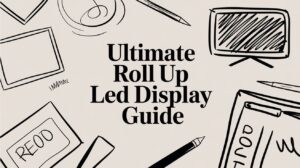
A roll up LED display feels like a high-resolution screen you can stash in a poster tube. In a few seconds, it unfurls into a
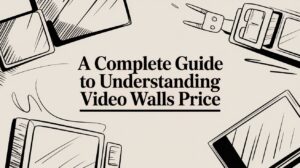
So, you're thinking about a video wall. The big question on everyone's mind is always: what's this actually going to cost? The honest answer is,

Think about the walls around you. For most of history, they’ve been static, passive surfaces. But what if a wall could come alive? What if
"*" indicates required fields