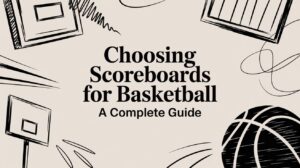
Choosing Scoreboards for Basketball A Complete Guide
A modern basketball scoreboard is so much more than a device for tracking numbers; it's the central nervous system of the entire game-day experience. It’s
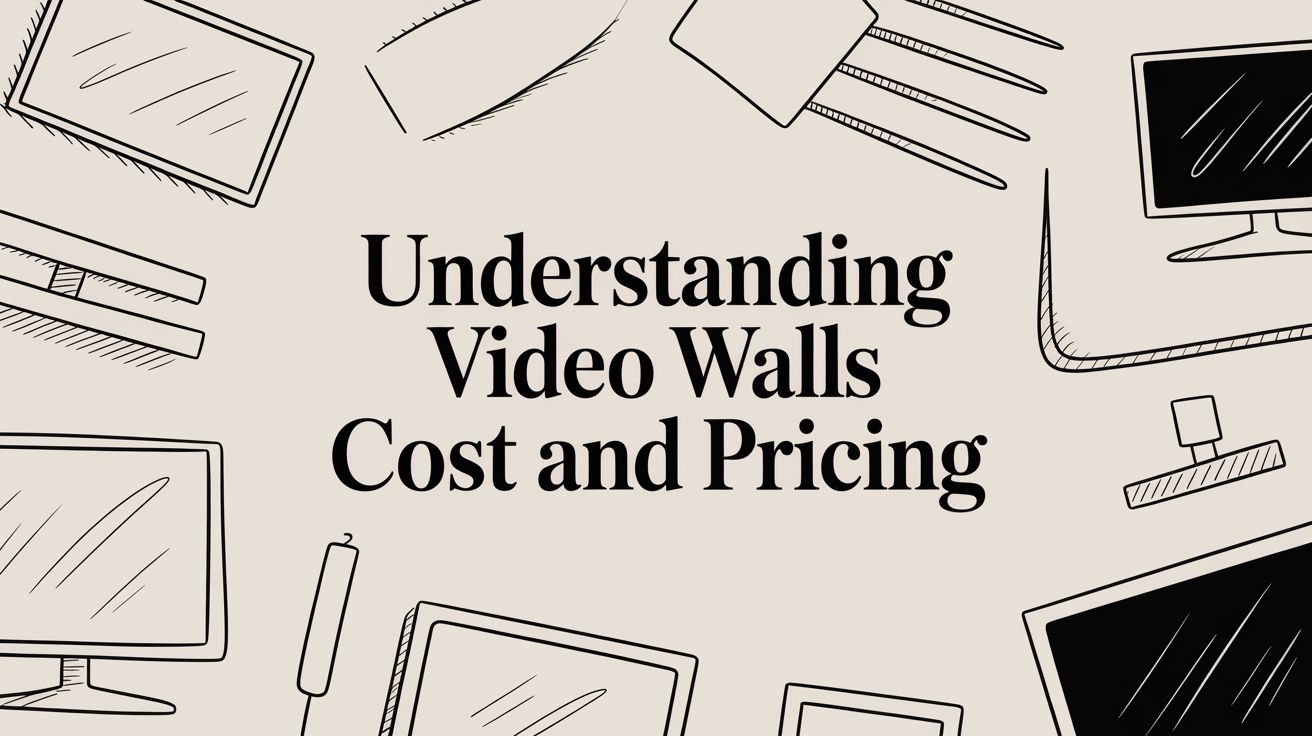
So, you’re wondering about the real cost of a video wall. Let's get straight to it. There's no single price tag; it’s a spectrum. A complete, professionally installed system will typically run you anywhere from $25,000 to over $200,000. Where you land on that spectrum depends entirely on the size, performance, and complexity of your project.
Thinking about video wall costs is a bit like buying a car. The sticker price for the base model is just the beginning. The final cost always depends on the engine you choose, the features you add, and the finish you want. The initial hardware quote for an LED video wall is exactly the same—it's just your starting point.
To get the full picture, you have to look beyond the screen itself. Your budget needs to cover the entire ecosystem of components that work together behind the scenes to make the magic happen.
If you want to build a realistic budget, you have to account for four main cost drivers. Skimping on any one of these is a surefire way to run into surprise expenses later on.
The total cost of a video wall is a sum of its parts. A comprehensive budget accounts not only for the screen itself but also for the crucial infrastructure, labor, and software that bring your visual experience to life.
Understanding these pieces is the first step in moving from a vague idea to a solid project estimate. To give you a clearer starting point, we've put together a quick reference guide below.
This table breaks down typical all-in costs for some of the most common video wall projects, factoring in both the hardware and the professional services needed to get it up and running.
| Application | Typical Size (Sq. Meters) | Pixel Pitch Range | Estimated Total Cost |
|---|---|---|---|
| Retail Storefront | 8 – 12 sq. m | 2.9mm – 4.8mm | $25,000 – $60,000 |
| Indoor Corporate Lobby | 10 – 20 sq. m | 1.9mm – 2.9mm | $45,000 – $120,000 |
| Control Room/NOC | 15 – 30 sq. m | 1.2mm – 1.9mm | $90,000 – $250,000+ |
| High-End Home Theater | 6 – 10 sq. m | 0.9mm – 1.5mm | $75,000 – $180,000+ |
These numbers should give you a solid ballpark for initial planning. Remember, every project is unique, and factors like ultra-fine pixel pitch or complex structural requirements can push costs toward the higher end of these ranges.
When you get a quote for a video wall, the hardware is almost always the biggest number on the page. This is the physical foundation of your display, so getting a handle on what goes into it is the key to making a smart investment. Let's pull back the curtain on the tech jargon and see what really drives the cost of the physical components.
At the very heart of the system are the LED panels. Think of these as the high-tech building blocks of your digital canvas. Their cost really boils down to one critical factor: pixel pitch.
Pixel pitch is simply the distance, in millimeters, from the center of one tiny LED pixel to the center of the next. The smaller that number, the closer the pixels are packed together. That density is what creates a sharper, more detailed image.
It’s a lot like a high-resolution camera. A camera with more megapixels captures more detail, giving you a crystal-clear picture even when you zoom in. A tight 1.5mm pixel pitch is your high-megapixel sensor—perfect for up-close viewing in a boardroom where every detail matters. On the other hand, a wider 4mm pitch is like a lower-megapixel camera, which is perfectly fine for a retail storefront where people are looking at it from across the street.
This pixel density directly drives the price. A smaller pitch means more individual LEDs are needed to fill the same amount of space, which bumps up both material costs and manufacturing complexity.
It's a straightforward trade-off: a finer pixel pitch gives you higher resolution, but it also comes with a higher price tag. The single best way to manage your hardware budget is to choose the right pitch for your typical viewing distance—you'll get all the visual punch you need without overspending.
The price difference can be massive. The LED video wall market typically sees costs ranging from $800 to $2,500 per square meter, and pixel pitch is the main reason for that spread. For instance, a 3×2 meter screen with a popular P2.5 pixel pitch might run you between $18,000 and $27,000. But if you need that same size with a finer P1.25 pitch for closer viewing, the price could easily jump to between $30,000 and $45,000. That shows just how much this one spec shapes the final hardware cost.
The infographic below breaks down how all the core components, from the panels themselves to the final install, add up to the total video wall cost.
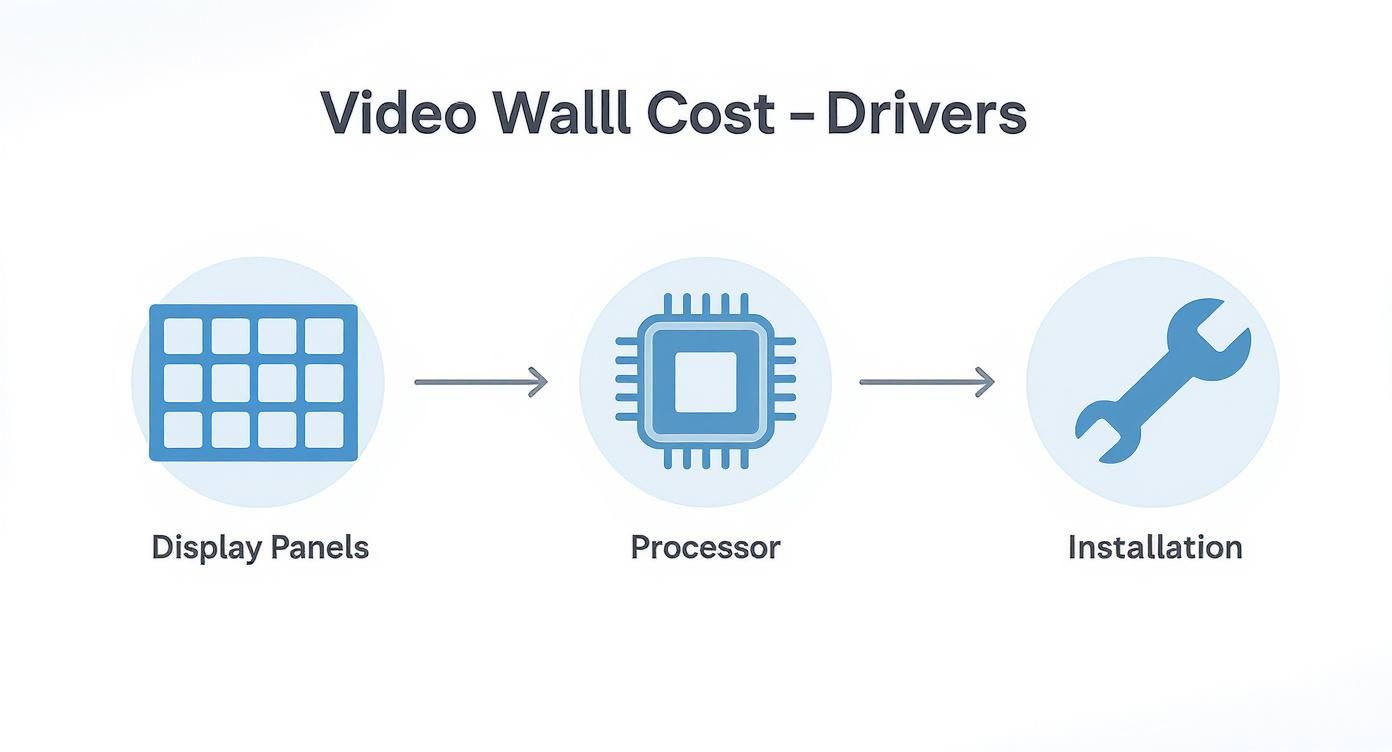
As you can see, the panels are just the start. The processor and the intricate installation process are just as important to the final picture.
If the LED panels are the face of your video wall, then the video processor (or controller) is the brain. This piece of hardware is the command center that takes all your content—from a computer, media player, or live camera feed—and tells every single pixel what color to be and when.
A basic processor can handle a single video source and stretch it across the entire wall. But the more advanced controllers are where things get interesting. They can manage:
The processor’s cost goes up with its power and flexibility. A simple setup might only need a controller that costs a few thousand dollars. A mission-critical command center, however, could require a processor that costs tens of thousands. The trick is to match the processor’s muscle to what you actually plan to do with your content. You can explore solid, high-performing options like the FX2 2.5mm LED video wall product lines to get a feel for standard industry solutions.
Finally, you need the skeleton that holds it all together: the mounting system and all the cabling. They might not be the most exciting parts, but they are absolutely vital for a safe, professional, and easy-to-maintain installation.
Mounting hardware can be anything from simple, fixed wall brackets to complex, custom-fabricated structures. A front-serviceable mount, which lets technicians access panels from the front, will cost more upfront but can save a ton of money and headaches on maintenance down the road, especially if the wall is built into a recess. If you’re importing components, using a sea freight cost calculator can also be a huge help in figuring out the true landed cost of your hardware.
You'll also need specialized power and data cables to deliver a clean signal and stable electricity to every single panel. When you put it all together, these structural pieces ensure your video wall doesn’t just look incredible on day one, but continues to run reliably for years.

Getting that detailed hardware quote can feel like you’ve finally nailed down the cost of your new video wall. But hold on—the price of the panels and the processor is only half the story. The installation and integration phase is where budgets often go off the rails, ambushed by service costs that are rarely talked about upfront.
Think of it like building a custom home. The cost of lumber, windows, and appliances is one thing. The bill for the architects, electricians, and builders who actually put it all together is something else entirely. In the same way, professional installation isn't just an add-on; it's a non-negotiable step to make sure your high-value asset is assembled, calibrated, and secured perfectly.
The labor part of your video wall cost can swing wildly. What it ultimately costs depends almost entirely on how complex your installation site is. A simple, ground-supported screen going up in a wide-open warehouse will be worlds away from a curved display suspended from a high ceiling in a bustling public lobby.
A few key things drive up labor charges:
A thorough site survey is the single most important step in creating a realistic budget. It allows your integration partner to identify potential challenges and accurately estimate the labor hours required, preventing costly surprises down the road.
Beyond the hands-on work of hanging the panels, a whole host of "hidden" costs can pop up during the integration process. These are the expenses tied to getting your physical space ready to support a commercial-grade digital display. If you don't account for them, what seems like a simple install can quickly turn into a small construction project.
For instance, we’ve seen real-world projects where the total investment jumped dramatically once infrastructure needs were uncovered. In one case, a Chicago restaurant budgeted $28,000 for a 10-square-meter indoor wall, only to be hit with an unexpected $12,000 bill for reinforced wall framing and specialized, fire-rated cables. You can discover more insights about how infrastructure demands can inflate total project costs by 43 percent in this detailed pricing guide.
This exact scenario is why you have to look beyond the hardware quote. The same logic applies to outdoor projects, too. For a deeper look, check out our guide on outdoor LED sign cost to understand the unique structural and environmental hurdles involved.
To avoid getting caught off guard, your budget needs a line item for these common (and often necessary) infrastructure upgrades.
By planning for these service and infrastructure costs from the very beginning, you move from a hopeful guess to a realistic, bulletproof budget. This proactive approach is the key to a successful project that stays on track financially from start to finish.
Your video wall investment doesn’t stop once the last panel is clicked into place. The initial hardware and installation get all the attention, but the true video wall cost really reveals itself over the long haul. This is what we call the Total Cost of Ownership (TCO)—a real-world look at every single expense needed to keep that beautiful display running for its entire lifespan.
To put together a budget that won’t bite you later, you have to look past that day-one invoice. The ongoing costs for software, content, and just keeping the lights on are every bit as critical as the hardware itself.
A video wall is just an expensive, blank canvas until you tell it what to show. That’s where a Content Management System (CMS) comes in. This software is your command center for everything—uploading media, scheduling what plays when, and managing your entire screen network. And believe me, the cost for a CMS can be all over the map.
Think of your CMS as the engine that drives your content strategy. Free options are tempting, but investing in a platform that actually fits how you work will save you a ton of time and frustration down the road.
Let's be blunt: a stunning 4K video wall showing blurry, poorly-made content is a colossal waste of money. The cost of creating compelling, high-resolution visuals is a major ongoing expense that trips up a lot of first-time buyers. Your content absolutely has to be designed for your wall's specific size and resolution, otherwise it will look stretched, pixelated, and just plain bad.
You really have two ways to go here:
Beyond the flashy software and content, you’ve got to plan for the practical, day-to-day costs of running a giant electronic display.
First up is power. An LED video wall is thirsty for electricity, and you should definitely expect a noticeable jump in your power bill. How much depends on the wall’s size, how bright you run it, and how many hours a day it’s on.
Next, think about maintenance and support. A lot of integrators offer annual service contracts that cover preventative check-ups, color re-calibration, and priority tech support. It's a great way to buy peace of mind and squeeze a longer life out of your hardware.
Finally, you have to plan for repairs. Even though LED panels are built to last 50,000-100,000 hours, things can still fail. It’s always a smart move to keep spare modules, power supplies, and receiving cards on-site. This way, you can do a quick swap and get the screen back up and running with minimal downtime. When you factor these long-term operational costs into your initial analysis, you ensure your investment remains a powerful asset for years to come.

Talking about components and cost drivers is one thing, but nothing makes the numbers click like seeing them in real-world scenarios. To make the total video walls cost less abstract, let's walk through what a few common projects might actually look like on paper.
These examples are built to mirror the kinds of installations we see every day, giving you a solid framework for your own budget planning. We’ll break down all the key line items, from the panels themselves to the contingency fund that every seasoned project manager knows is non-negotiable.
A modern corporate lobby is all about making a powerful first impression. A big, high-resolution video wall is the perfect tool to wow visitors and communicate your brand story the second they walk through the door. The goal here is a premium, seamless look that says "we're a forward-thinking company."
Because people will be seeing it up close, image quality is king. That usually means a finer pixel pitch, something like 2.5mm. For those planning events, understanding these costs is especially key for budgeting out impressive corporate event entertainment ideas.
Here’s a sample budget to give you a clearer picture.
This table outlines the typical costs for a roughly 15 sq. meter LED video wall with a P2.5 pixel pitch, perfect for a high-end corporate environment.
| Cost Item | Description | Estimated Cost |
|---|---|---|
| LED Panels | 15 sq. meter wall, P2.5 pixel pitch | $38,000 – $45,000 |
| Video Processor | Mid-range controller for 4K content | $4,000 – $6,000 |
| Mounting Hardware | Front-serviceable, wall-mounted frame | $3,500 – $5,000 |
| Professional Installation | Labor for assembly, mounting, calibration | $7,000 – $11,000 |
| Software & Licensing | Annual CMS subscription | $800 – $1,200 |
| Contingency Fund | 10% for unforeseen site issues | $5,300 – $6,800 |
| Total Estimated Cost | $58,600 – $75,000 |
As you can see, the panels are the biggest ticket item, but installation and hardware add a significant chunk to the final price.
For a retail storefront, the game is completely different. The main goal is to grab the attention of people walking by with bright, flashy ads. Since the viewing distance is much greater, you can get away with a wider pixel pitch—something like 3.9mm is a great fit and saves a lot of money. The real priority here is brightness, as the screen has to compete with direct sunlight.
This budget is all about high-impact visibility without breaking the bank.
Key Insight: You can really see how pixel pitch drives the price. A medium 5×3 meter screen with a P2.5 pitch might run $30,000-$45,000 for just the panels. A P4 version of that same size? You could be looking at $20,000-$30,000. Remember, installation and labor typically tack on another 15-30 percent to the project's total.
In a control room or network operations center (NOC), a video wall isn't for marketing—it's an essential tool for monitoring complex data. The requirements are intense. Ultra-high resolution is a must for operators who need to read fine text and intricate diagrams from just a few feet away, often for hours at a time.
This calls for a very fine pixel pitch, like 1.5mm or even 1.2mm. Downtime is not an option, so the budget also needs to account for redundant power supplies and processors. This is a high-end investment where reliability and performance are everything.
These examples really show how the end-use dictates the budget. Once you're clear on your goals, you can start making smart technology choices that fit your needs. When you're ready to see what’s out there, browsing our complete LED video wall for sale collection is the perfect place to start.
Getting a handle on the numbers behind a video wall is a great start, but making a genuinely smart investment takes more than just understanding the price tag. It requires a strategic game plan. With a clear procurement process, you can make sure you're getting the absolute best value and sidestep the common traps that can quietly inflate your final bill.
This means looking past the initial sticker price and really vetting your potential partners. When you’re laying proposals from different vendors side-by-side, it’s absolutely critical to make sure you’re comparing apples to apples. Don't be shy—insist on detailed, itemized quotes that break out the costs for every single component: the panels, processors, mounting hardware, labor, and software. A vague, one-line quote is almost always a red flag for hidden fees waiting to pop up later.
Once you’ve got a solid quote in hand, the next big question is how to pay for it. Dropping a huge chunk of capital isn't always practical or even the best move for many businesses. The good news is, you've got options beyond just writing a big check.
One of the biggest perks of leasing is that it often wraps in maintenance and support, and it gives you a clear path to upgrade your tech when the lease is up. In a field that moves as fast as this one, that’s a massive advantage.
A video wall isn't just another line item on an expense report; it's an investment in your brand's presence and your team's efficiency. Framing it this way is the key to justifying the cost and truly measuring its long-term success.
To really justify the expense, you have to think of it as a strategic investment with a measurable Return on Investment (ROI). And that ROI isn't always about direct cash flow; it can be measured in a bunch of different ways, depending on what you're trying to achieve.
For a retailer, the ROI is often pretty direct. We've seen how dynamic displays can boost brand awareness by up to 48% and drive sales by grabbing attention for special promotions. Some studies even show that interactive digital signage can pump up sales by as much as 30% simply by helping customers find what they need and make decisions on the spot.
In a corporate headquarters or a mission-critical control room, the ROI shifts toward efficiency and cost avoidance. A video wall can completely eliminate the need for printing endless posters and banners, slashing those recurring costs by up to 50%. For operations teams, it becomes a central data hub that speeds up decision-making and sharpens response times. By defining what success looks like for your business from the start, you can track the right metrics and prove the value of your investment long after the installation crew has gone home.
Diving into a video wall project can feel overwhelming, especially when you get to the budget. A few key concepts, though, can clear things up fast and give you the confidence to make the right call on your investment. Let's walk through some of the most common questions we hear from clients.
This is the big one. Getting this right is the secret to balancing your budget with jaw-dropping performance. The relationship between viewing distance and pixel pitch is a simple trade-off: the closer your audience gets, the tighter the pixel pitch needs to be for a crisp, clear image.
Think of it like a massive highway billboard. It looks perfect from a hundred feet away, right? But if you stood right in front of it, you’d just see a blurry grid of dots. An LED wall works on the exact same principle.
Choosing the right pitch for your specific viewing distance is easily the most effective way to manage your video wall's cost without sacrificing quality where it really counts.
An LED video wall isn't a short-term expense; it's a significant long-term asset. High-quality LED panels are built to last, typically rated for an incredible 50,000 to 100,000 hours of use.
To put that in real-world terms, if you ran the screen 12 hours a day, every single day, you'd be looking at a lifespan of roughly 11 to 22 years. That kind of durability makes the upfront investment much easier to swallow when you think about the total cost of ownership spread out over its long, productive life.
Look, the temptation to go the DIY route to save a few bucks on labor is understandable, but with video walls, it's almost always a mistake. Professional installation is so much more than just hanging panels on a wall. It's a precise science involving perfect alignment, complex power and data wiring, and meticulous color calibration to make sure the image is absolutely seamless.
The risks of a DIY job are huge. One slip can damage an expensive panel. Incorrect mounting is a serious safety hazard. And poor calibration will make your entire investment look cheap and unprofessional. A professional integrator guarantees the job is done right, protecting your hardware and delivering the stunning visual experience you paid for.
Ready to get a clear, accurate price for your project? The experts at Smart LED Inc. can help. Use our free LED sign calculator to get an instant budget estimate tailored to your specific needs and take the guesswork out of your planning. Get your free estimate now!
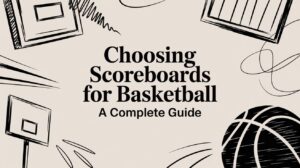
A modern basketball scoreboard is so much more than a device for tracking numbers; it's the central nervous system of the entire game-day experience. It’s

Sure, the digital world gets all the hype, but when it comes to forging real connections and landing qualified leads, nothing beats a killer trade
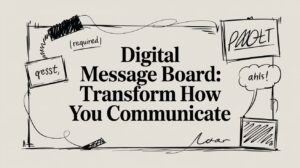
A digital message board is more than just a screen; it's a living, breathing poster. Instead of static ink on paper, it uses brilliant screen
"*" indicates required fields