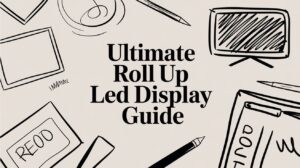
Ultimate Roll Up LED Display Guide
A roll up LED display feels like a high-resolution screen you can stash in a poster tube. In a few seconds, it unfurls into a

The best digital menu boards for restaurants are a powerful combination of two things: rugged, commercial-grade hardware and smart, cloud-based software that makes instant updates and POS integration a breeze. The top solutions always put high-brightness displays front and center for crystal-clear readability, paired with a content management system (CMS) that makes changing menu items, scheduling promotions, and upselling feel effortless.
Picture this: it’s the peak of the Friday lunch rush. You’ve just run out of a key ingredient for your most popular special, but your menus are printed, static, and unchangeable. It’s a classic restaurant nightmare that leads to disappointed customers, a flustered staff, and a lost chance to push a different, high-margin dish. For years, restaurants have been stuck with the headaches of traditional menus—the costly reprints, the slow turnaround, and the total inability to adapt on the fly.
That old, static approach is quickly going extinct. The move to digital isn't just a fleeting trend; it’s a fundamental shift in how successful restaurants run their business. Digital menu boards give you the power to 86 an item, launch a happy hour special, or feature a brand-new dessert across all your locations with just a few clicks. That kind of agility is a true game-changer.
When you embrace digital menus, you’re not just listing food items anymore. You’re transforming a static piece of paper into a dynamic sales and marketing machine. It’s the difference between a fixed billboard and a vibrant, responsive advertising platform built right into your restaurant.
Adopting this technology isn't just about looking modern—it's about staying competitive. The mouth-watering appeal of high-resolution food photography and subtle animations can heavily influence what customers order, often driving a 20-30% increase in sales for the items you promote. For any restaurant serious about upgrading its operations, investing in digital menus is a no-brainer. Exploring the broader world of top digital signage solutions for retail success can also spark great ideas for implementation.
This isn't just a hunch; the industry numbers back it up. The global digital menu board market is expected to hit USD 6.5 billion by 2033, a powerful signal of its growing role in the food service world. With centralized control, operators can manage menus across multiple locations from anywhere, cutting down on labor costs and virtually eliminating human error.
To help you find the best digital menu boards for your restaurant, this guide will break down the key decisions you'll need to make. The payoff goes far beyond just your menu, impacting everything from the customer experience to your bottom line—much like the wide-ranging benefits of powerful LED signs for businesses.
Here's a quick rundown of the big-picture items you’ll need to think through. We’ve put together a table to help you keep these critical decision-making factors in mind as you start your search.
| Factor | Why It Matters | Key Considerations |
|---|---|---|
| Hardware Type | This determines visibility, durability, and whether it’s right for your space (e.g., indoors vs. a sunny drive-thru). | LED vs. LCD, brightness (nits), pixel pitch, screen size, and commercial vs. consumer-grade displays. |
| Software (CMS) | This is the "brain" of your system. It dictates how easy it is to use, what you can create, and how smoothly it runs. | Cloud-based access, POS integration, template library, scheduling features, and multi-location management. |
| Installation | Getting this right ensures your investment is safe, performs well, and lasts for years. | Mounting needs, proper ventilation, wiring and cabling, and whether to go with a pro installer or a DIY approach. |
| Cost & ROI | You need the full financial picture to justify the investment and track its long-term value. | Upfront hardware costs, software subscription fees, and weighing that against potential sales lift and operational savings. |
Thinking through each of these points will guide you toward a solution that not only looks great but also works hard for your business, boosting both sales and efficiency.
Picking the right hardware is the first real, tangible step in bringing your digital menu vision to life. The software might be the brains of the operation, but the screens are what your customers actually see. They're the face of your menu, and getting this choice right is absolutely critical to your investment paying off.
It's not just about picking the newest tech; it's about matching the display to the unique environment of your restaurant.
Think about it. A sun-blasted patio or a busy drive-thru lane has totally different needs than a dimly lit, cozy dining room. If you make the wrong call, you'll end up with screens that are washed out, unreadable, or just plain obnoxious—completely defeating the point of going digital in the first place.
This visual decision tree really nails the choice between sticking with old-school static menus and making the jump to a dynamic digital solution.
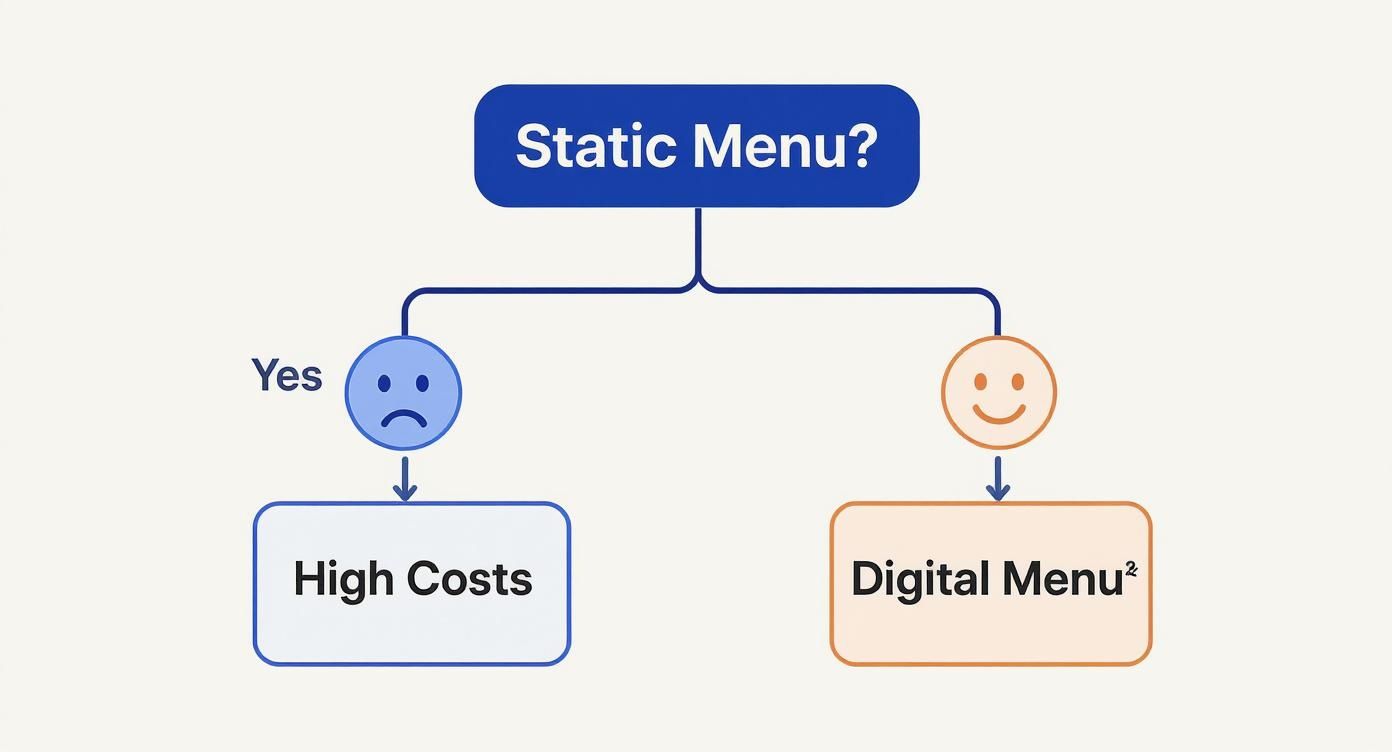
As the graphic shows, going digital helps you sidestep the recurring costs and frustrating limits of print, paving the way for a smarter, more profitable operation.
When it comes to display technology, you're looking at two main contenders: LED (Light Emitting Diode) and LCD (Liquid Crystal Display). Each has its sweet spot, and knowing the difference is key.
LCD Displays: These are your go-to for most indoor situations. They deliver fantastic resolution, making text and images look sharp up close. This makes them perfect for menu boards behind the counter in cafes, fast-casual restaurants, and bars. Their brightness is designed for controlled lighting, creating a great ambiance without overpowering the space.
LED Displays: This is the undisputed champion for anything outdoors or in super-bright areas. An LED screen generates its own light, giving it the muscle to cut right through direct sunlight—a non-negotiable for any drive-thru. They're also built tough, ready to handle whatever the weather throws at them. If you need people to see your menu from a distance or in the bright outdoors, LED is the only real answer.
The core difference is simple: LCDs are backlit, making them great for controlled indoor light. LEDs create their own light, giving them the power to remain vibrant and clear even in the brightest outdoor conditions. This is why you see LED technology used for everything from stadium screens to highway billboards.
Beyond the basic tech, two specs really matter when you’re hunting for the best digital menu boards for your restaurant: brightness and pixel pitch.
Brightness is measured in nits. For a standard indoor setup, a display with 350-700 nits will do the job perfectly. But if you’ve got a screen facing a bright window or, more importantly, in a drive-thru, you need to crank that up. We’re talking a high-brightness display of at least 2,500 nits to make sure the menu is crystal clear in broad daylight.
Pixel pitch is the distance between the individual pixels on an LED screen. The smaller the pitch, the closer the pixels, and the sharper the image looks from up close.
Finally, look at your physical space and think about how you want to lay out your menu. The standard 16:9 aspect ratio (your typical widescreen TV) is a workhorse for most food menus. But don’t feel locked into it.
A vertical 9:16 aspect ratio can be a game-changer for showcasing a long drink list, daily specials, or eye-catching promo content next to your main boards. Mixing and matching different orientations can create a really dynamic menu wall that directs your customer’s attention exactly where you want it. Take a moment to think through your space, lighting, and viewing distance, and you'll be able to choose hardware that truly wows.
Those bright, high-resolution screens you just picked out are the face of your menu, but the software is its brain. The Content Management System (CMS) is the command center where you’ll manage every price change, swap out a special, or roll out a new promotion. Honestly, getting this part right is just as important as the hardware itself.
Your choice here will make or break your day-to-day operations. The right software makes updating a menu feel instant and easy, while the wrong one can turn into a massive headache for your staff. You'll find everything from simple, template-based platforms to powerful enterprise solutions, each built for different operational demands and skill levels.
Digital menu board software isn't a one-size-fits-all deal. A single-location coffee shop just doesn’t have the same needs as a national QSR chain. Figuring out where your business fits is the first step to finding the best software for you.
Basic (Free/Low-Cost): This is a great starting point for small businesses or pop-ups. These systems cover the essentials—you can upload images, edit text in pre-made templates, and manually push updates. They get the job done but often lack sophisticated features like scheduling or POS integration.
Mid-Tier (Subscription-Based): For most independent restaurants and small chains, this is the sweet spot. These cloud-based platforms usually come with strong template libraries, easy drag-and-drop editors, and game-changing features like dayparting. You can set your breakfast, lunch, and dinner menus to switch over automatically, which saves your team a ton of time and prevents mistakes.
Enterprise (Custom Solution): Big, multi-location franchises need a centralized mission control. Enterprise-level software gives you pinpoint control over hundreds or even thousands of screens from one dashboard. These systems deliver deep analytics, API access for custom tie-ins, and permission-based user roles to manage content across different regions or franchise groups.
Choosing a CMS is a balancing act between power and usability. You need a system that can do everything you want, but it has to be simple enough for your team to use without needing an IT degree during a busy lunch rush.
Once you move past the basic options, a few software features become non-negotiable for any modern restaurant. These are the capabilities that turn your menu board from a static sign into a powerful operational tool.
At the top of the list is POS integration. Having a direct link between your menu and your sales system is a game-changer. When an item gets 86'd in the POS, the software can automatically pull it from the digital menu. This simple trick prevents countless moments of customer disappointment and saves your staff from having to say, "Sorry, we're all out of that."
Another must-have is content scheduling, often called dayparting. The ability to automatically flip from a breakfast menu full of coffee and pastries to a lunch menu with sandwiches and salads at 11:00 AM is incredibly efficient. It guarantees the right offerings are always on display at the right time, with zero manual effort.
The user interface (UI) and the quality of the templates will make or break your experience. A clunky, confusing interface will just gather dust, but an intuitive one will empower your team to make quick changes on the fly.
Look for a CMS with a drag-and-drop editor. This lets you build and tweak menu layouts visually without writing a single line of code. The quality of pre-built templates matters, too. Good software gives you a library of professionally designed, fully customizable templates that you can easily adapt with your brand's font, colors, and logo for a consistently polished look.
To help you sort through your options, here’s a look at what you can expect from different software tiers.
Choosing the right software platform really comes down to matching its capabilities to your operational needs. A small cafe doesn't need the complexity of an enterprise system, while a national chain would be held back by a basic tool. This table breaks down the key differences you'll find across the board.
| Feature | Basic (Free/Low-Cost) | Mid-Tier (Subscription-Based) | Enterprise (Custom Solution) |
|---|---|---|---|
| Ease of Use | Simple, but often limited to basic text and images. | Intuitive drag-and-drop editors are common. | Can be complex; often requires dedicated training. |
| Templates | Small selection of generic, non-customizable templates. | Large library of professionally designed, brandable templates. | Fully custom template creation and brand-locked designs. |
| Daypart Scheduling | Typically unavailable or requires manual changes. | Automated scheduling for breakfast, lunch, dinner, and specials. | Advanced scheduling based on time, day, location, or triggers. |
| POS Integration | Rarely available. | Available for major POS systems (e.g., Toast, Square). | Deep, custom API integrations with proprietary systems. |
| Multi-Location | Not designed for managing more than one location. | Centralized management for multiple locations is standard. | Granular control with regional and local user permissions. |
Ultimately, the best software is the one your team will actually use. While advanced features are great, prioritize a system with an intuitive interface that simplifies daily tasks like menu updates and running promotions.
Today's digital menu boards are so much more than just a slick way to list your food items. The best ones have evolved into intelligent, automated sales assistants. By bringing artificial intelligence and interactive features into the mix, restaurants can turn their menus from passive displays into powerful tools that actively engage customers and drive up the average check size.
We've moved way beyond simple daypart scheduling. This is about real-time personalization. Imagine a system that doesn't just know it's lunchtime but also knows it’s a cold, rainy Tuesday. That’s the kind of intelligence that lets it automatically feature a comforting bowl of soup instead of a salad, using environmental cues to push high-margin items at just the right moment.

Artificial intelligence and machine learning are really at the heart of this shift, creating a smarter, more personal customer journey. These systems chew through huge amounts of data—sales history, time of day, even local weather patterns—to make strategic, automated calls on what content to show.
And this isn't some far-off future tech; it's happening now. About 35% of new digital menu board deployments are already integrating AI for dynamic pricing, smart upselling, and real-time personalization. For example, a system could recognize a repeat customer through a loyalty app and instantly highlight their favorite meals. Or, it might suggest popular add-ons to a new visitor based on what similar diners have ordered. To see how restaurants are using AI to reshape the guest experience, it's worth checking out the latest industry trends.
The real magic of AI here is its knack for making the perfect suggestion at the perfect moment. When someone orders a burger, an AI-driven menu can instantly show off a high-margin side of loaded fries or a premium milkshake. It’s an upsell that feels helpful, not pushy.
Interactivity is where you take customer engagement to a whole new level by literally putting the control in their hands. Touchscreen displays and self-service kiosks let customers browse the full menu at their own speed, dig into item details, and customize their orders exactly how they want.
This approach brings some huge operational wins for any restaurant:
The final piece of this modern sales engine is the smooth connection between your physical menu board and the customer's own phone. By displaying a simple QR code, you bridge that gap and bring the ordering experience right to their device.
A customer can scan the code to see the whole menu, place an order, and even pay—all without leaving their seat or standing in line. This creates a frictionless process that plays right into modern demands for speed and convenience. It’s the perfect blend of a large digital display's visual pop with the personal ease of mobile ordering, creating a unified, efficient system that ultimately sells more.
Picking the right hardware and software is just the beginning; your plan for installation and upkeep is what truly protects your investment. A solid, professional setup is the difference between screens that perform reliably for years and those that cause constant headaches. Get it wrong, and you're looking at overheating, hardware failure, and a messy web of cables that cheapens your restaurant’s entire look.
The physical install demands some real thought. Displays have to be mounted securely to walls or ceilings that can handle the weight, which usually means professional-grade brackets. But the unsung hero of a good installation is ventilation. Digital screens throw off heat, and without proper airflow, they’ll overheat and shut down—likely right in the middle of your lunch rush. That means leaving enough space around the units or even installing cooling fans if they’re in a tight enclosure.

The classic question: hire a pro or do it yourself? A DIY approach might look like it saves money, especially for a single screen, but the risks are real. Mount it improperly, and you could damage the display or the wall. Get the wiring wrong, and you've created a safety hazard.
For commercial setups, professional installation is almost always the way to go. Certified installers know the specific structural, electrical, and ventilation requirements these displays need. They deliver a clean, safe setup with tidy cable management that gives you that polished, professional look. And let’s not forget, for your menu boards to run smoothly, you need a robust network infrastructure—another area where a pro’s expertise is worth every penny.
Your digital menu boards need a little ongoing care to keep them looking sharp and running well. The good news is that modern systems are pretty low-maintenance, but a few simple tasks go a long way.
The real value of a great vendor partnership shines through long after the installation is complete. Look for a supplier that offers comprehensive support, including a strong warranty, accessible customer service, and remote troubleshooting capabilities.
Choosing a vendor that provides both the hardware and the software simplifies everything. Instead of juggling one company for a screen that’s on the fritz and another for a software glitch, you have one number to call. This integrated approach, often a perk of working with factory-direct suppliers like Smart LED Inc., gets problems solved fast. It means less downtime for you and more time to focus on what really matters: running your restaurant. A partner who knows the whole system from top to bottom is just better equipped to give you solutions that last.
When you're thinking about adding digital menu boards to your restaurant, it's easy to get focused on the price of the screens themselves. But to really grasp the financial picture, you need to look beyond the initial purchase. This isn't just another expense; it's a powerful, revenue-generating decision, and understanding the full scope is key.
The costs really fall into a few distinct buckets. First, you've got the upfront hardware costs—this is your commercial-grade displays, the media players that run them, and all the necessary mounting gear. Then there are the recurring software subscription fees for the Content Management System (CMS), which can range from a modest monthly fee to a more significant investment for enterprise-level features.
Finally, don't overlook the one-time costs like professional installation and getting your initial content designed. It might be tempting to find a shortcut here, but a pro setup guarantees safety and longevity. And let's be honest, high-quality menu designs are what make that critical first impression.
To budget properly, you need to think in terms of total cost of ownership over the first one to three years. This gives you a much more realistic forecast than just the sticker price on the hardware. A complete budget should cover:
It's also crucial to understand how costs vary between different types of displays. For instance, if you're considering a drive-thru or other outdoor signage, our in-depth guide on outdoor LED sign costs offers some fantastic context to help you plan.
Here’s where it gets exciting. The real magic of digital menus is their proven ability to pay for themselves and then some. This isn't a cost center; it's a profit driver, and the return on investment (ROI) comes from a few key areas that hit your bottom line directly.
One of the first things you'll notice is the complete elimination of printing costs. If you update menus or run promotions often, you know how quickly printing and shipping bills can add up. We're talking thousands of dollars saved annually right there. Plus, the ability to instantly 86 a sold-out item or adjust a price improves efficiency and cuts down on waste.
The core financial benefit of digital menus is their ability to actively increase your average check size. Through strategic upselling, dynamic promotions, and the sheer visual appeal of high-quality food photography, digital boards encourage customers to spend more.
This isn't just theory; the impact on sales is well-documented. Restaurants that make the switch to high-quality digital menus often report sales increases of 20% to 30%, with some seeing jaw-dropping gains of over 60%. This impressive ROI is fueled by smarter upselling, automated promotions, and a deeper level of customer engagement. By focusing on these tangible returns, the investment in digital technology becomes one of the smartest financial decisions a restaurant can make.
Jumping into the world of digital menu boards can feel like a big step, so it's natural to have questions. Let's tackle some of the most common ones we hear from restaurant owners, so you can move forward with confidence.
It's way easier than you think. Most professional systems today run on a cloud-based Content Management System (CMS) with a super intuitive interface. If you can use a basic app on your phone, you can update your menu.
Changing prices, adding a daily special, or 86-ing an item is as simple as logging into a web portal from your computer or even your phone. The changes get pushed to all your screens in real time. Plus, many platforms come loaded with professionally designed, drag-and-drop templates, so you don’t need to be a graphic designer to make your menu look fantastic.
Absolutely, but you can't just stick an indoor TV outside and hope for the best. Drive-thrus demand specialized, outdoor-rated hardware built to handle whatever mother nature throws at it—rain, dust, and extreme heat or cold.
The single most important spec for a drive-thru screen is its brightness, measured in nits. To stay perfectly readable in direct, glaring sunlight, you need a display rated at 2,500 nits or higher. These units are also housed in tough, weatherproof enclosures with built-in cooling systems to keep them from overheating on those scorching summer days.
Think of it this way: a standard indoor TV is like a house lamp, perfect for inside. An outdoor-rated digital menu board is like a lighthouse beam, powerful enough to cut through the brightest daylight and harshest weather to guide your customers.
This is a huge—and very valid—concern. The good news is that professional-grade digital menu boards are built for this exact scenario. They use media players that download and store all your content locally. That means your images, videos, and full menu schedule are saved right there on the device connected to the screen.
If you lose your internet connection, the player just keeps running the last schedule it downloaded. Your screens won't go blank, and your customers won't see a thing. The only catch is you won't be able to push any new updates until your connection is back online.
Not necessarily. The best digital menu board systems come with a CMS packed with a whole library of professionally designed templates. These aren't generic templates; they're made specifically for restaurants, making it a breeze to plug in your food items, photos, and prices.
You can easily tweak the colors, fonts, and logos to match your brand's unique vibe. While a designer can always give you a completely custom look, these built-in tools are a fantastic, cost-effective way to keep your menus looking polished and professional all on your own.
Ready to see what a modern menu experience can do for your restaurant? The team at Smart LED Inc. offers factory-direct pricing on high-performance indoor and outdoor digital menu boards, with full support from the initial design all the way through installation.
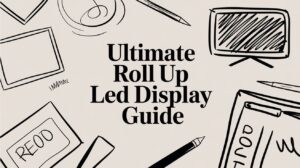
A roll up LED display feels like a high-resolution screen you can stash in a poster tube. In a few seconds, it unfurls into a
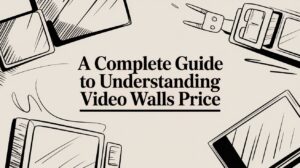
So, you're thinking about a video wall. The big question on everyone's mind is always: what's this actually going to cost? The honest answer is,

Think about the walls around you. For most of history, they’ve been static, passive surfaces. But what if a wall could come alive? What if
"*" indicates required fields